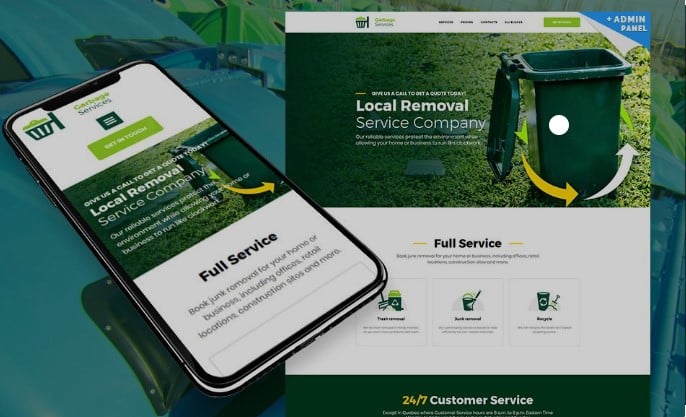An attractive, functioning website is essential for acquiring and retaining visitors. Yet, many are intimidated by the thought of having to hire a costly professional web designer to achieve this level of quality with their site. And if you opt to create a Junk removal website then you should present yourself in the most unique way possible. Thankfully, there are alternatives available if you’re willing to take on the challenge yourself! With research and effort, an individual can design a successful website without breaking the bank.
If you’re looking to create a website that is visually stunning but doesn’t have thousands of dollars to spend, there’s no need to worry. And When constructing a junk removal website, your need to stand out from the crowd. To ensure you create the ideal site for your business, this guide will help you find the most suitable junk removal website builder available and provide additional guidance to maximize success.
Let’s walk through this article and explain why a proper website is so important for your business.
There are several steps before you can design the perfect website for your junk removal as per your need. Let’s go through those steps and help you to design the best website for your business.
Determine The Purpose Of The Website
Before diving into the details of establishing, it is crucial to clarify why you are building one in the first place. This will guarantee that all design choices made serve your ultimate goals for creating it. For example, if you plan on launching an online store, ensure your site facilitates the customer’s buying process from start to finish.
On the other side; if you are creating a junk removal website then make sure your web design enhances and complements every piece within it! Trying to identify the purpose of your website? Ask yourself these key questions: Who is my audience? What are the ambitions behind my business’s content plan – providing service, selling products, or providing entertainment for visitors? And lastly, what do I want people to do once they open up my site- browse through items, buy something right away, read material on there, or sign up for a newsletter?
Defining the objectives beforehand will help you create a successful online presence! If you are creating a service-driven business then you can easily create a wall around that purpose. That will help you to manage and execute everything very easily and effectively.
Get Inspired by other Web Designs
When creating your website, it’s essential to research web design examples and utilizes the industry’s best practices for web design such as branding, visual hierarchy, etc. We suggest you visit Awwwards which is an ideal place to begin looking for inspiration since you can use their filtering options to find designs that meet all of your requirements. With so many award-winning web designs available on this site, you’re sure to discover one that inspires creativity and success!
Moreover, reviewing your competitors’ websites can give you a few concepts of what users anticipate from a business site such as yours. If you don’t know who your competitor is, SimilarWeb is here to help identify them. Likewise, exploring the newest web design trends and incorporating the most up-to-date style elements will make sure that your website looks modern and current. Nevertheless, only add these features when they fit in with your brand or company’s mission!
Identify the Perfect Web Platform for Your Needs
Now is the perfect moment to begin your website journey. To get started, you’ll need a software platform that suits both your budget and skill set. WordPress, an incredibly popular content management system (CMS), may be just what you need! It offers many functions for creating any type of website – from providing services to online directories to large eCommerce stores – along with robust blogging capabilities for all types of content creators. With so much potential at its fingertips, why not use WordPress?
If you want to use WordPress for your website, web hosting is a requirement. Whether it’s for personal or business purposes, shared hosting should be enough. You may even try out free options if the site doesn’t contain too many pages! Hostinger has got you covered with plans starting from only $1.99/month up to $3.99/month – plus all subscriptions come with a 99.9% uptime guarantee, an SSL certificate at no cost, and regular backups of your files so they are always secure!
Advantages Of Using WordPress
WordPress offers some extraordinary advantages to its users, making it a go-to platform for developing websites of all sizes. From novice webmasters to experienced website developers can benefit from the user-friendly menu-driven interface and scalability options available with WP hosting. And if that weren’t enough, the extensive library of plugins ensures you can add custom functionality whenever desired!
In short – no matter how big or small your project may be – WordPress has got you covered! If you desire to achieve the utmost out of your WordPress website, it’s wise to first gain knowledge in HTML and CSS coding fundamentals. Furthermore, make sure that you understand hosting maintenance so your site can consistently offer ideal security standards and optimum performance. For those just starting off with web design, we recommend Hostinger Website Builder, Weebly, GoDaddy, Wix as more beginner-friendly choices than many other Content Management Systems (CMS). This software provides an easy visual interface where edits may be made directly on the webpage via drag-and-drop functionality.
Choose a Website Theme That Accurately Reflects Your Vision
After selecting your website platform and acquiring a domain name, you can master the art of designing a website by choosing the perfect template or theme. A web designer created these files which contain pre-developed layouts as well as visual elements to make it easier for non-tech-savvy individuals to design sites from scratch. To locate themes specifically tailored towards your chosen platform, WordPress users should try out thousands of free choices available in their official directory!
If you’re looking for a great deal, free themes are definitely the way to go. But as with most things in life, sometimes it’s worth spending more upfront if it means getting exactly what you want—and that’s why many opt for premium third-party sites like TemplateMonster and Template.net which offer over 200,000 customizable designs starting at $40/license upwards of hundreds of dollars. You can even choose to download sections or individual page templates instead of an entire website theme! But there are some aspects you should consider before choosing the theme.
When selecting a theme for your website, make sure it has the right features to fit its purpose. For instance, if you own an online store, choose one that offers shop pages and layouts for bestsellers and discounted products.
Additionally, look into the font choices, and color scheme options included in the theme as well as any pre-made pages or icon packs provided by developers. Lastly, ensure that whatever theme you select can be viewed on multiple devices such as desktops, tablets, and mobile phones without compromising user experience or design integrity.
SEO optimization. When investigating a theme, check that it has clean and lightweight HTML code to ensure optimal performance and search engine visibility. Also,, be sure to use a theme compatible with the WordPress plugins you plan on utilizing or else there could be website malfunctions! Furthermore, make certain that your chosen theme functions optimally across all major browsers including Chrome, Safari, and Firefox – you want an attractive presentation that works everywhere!
When deciding on a theme for your website, consider the ratings and reviews as indicators of whether it will work properly and what issues have been encountered. Additionally, make sure that the product is updated by its developer team every six months to prevent potential security problems. Finally, be aware of the customer support channels available to help you with any questions or concerns regarding the theme: many developers offer user guides, documentation, or email support.
Personalize your web design
Now is the time to construct your website. Utilize the responses from step one as a guide for designing an eye-catching visual identity. If you employ WordPress, open The Theme Customizer by visiting Dashboard -> Appearance -> Customize in order to get started. If you are looking to customize your website, the theme you select plays a key role. Take WordPress’s Twenty Twenty-One as an example; this allows background color and image customization but does not offer font configuration options out of the box. Nevertheless, it is possible to insert custom CSS code in order to make these changes – giving you full control over how your site looks!
Color Scheme Of your Website
If you’re trying to identify the perfect primary color for your brand, why not draw inspiration from the age-old practice of color psychology? This science explores what each hue conveys and how it resonates with viewers. Here’s a quick breakdown of some popular colors:
Red is often associated with love, food, or power – Coca-Cola, Netflix, and Target are just a few brands that use this shade in their logo.
Orange symbolizes friendliness or caution; Amazon has embraced this vibrant hue since its inception.
yellow relates to clarity and optimism – Shell prominently uses it in its branding.
And lastly The color green is often associated with health, money, and nature – making it a popular choice for many brands. Companies such as Spotify, Starbucks, and Whole Foods are just some of the well-known businesses using this hue to communicate their message to customers.
Choosing The Right Fonts
The look of the text, or typeface, for your web content, is essential too. It should be consistent with your brand identity and selected carefully. As reported by Canva, there are three major font categories: Serif fonts such as Times New Roman or Cambria offer a formal tone that’s often used in financial organizations, government institutions, or law firms; Sans serif types like Arial and Helvetica have even strokes without any ends on them which make them more suited to modern brands; Last but not least is Script styles like Comic Sans MS – best for casual occasions like holidays messages. Script fonts can add a touch of creativity or sophistication to any project. These handwritten and cursive-style typefaces are great for fashion, food, and beverage businesses looking to stand out from the competition.
Setup the Required Pages
If you are crafting a website, there are some essential components that should always be included. These include the homepage, an about page describing your business or individual aspirations, a contact form enabling people to get in touch with you quickly and easily, a blog highlighting relevant news and articles related to your site’s content as well as product pages displaying any services you have available.
To create web pages on WordPress simply head to Pages -> Add New from within the admin panel – it couldn’t be simpler! To populate the content of your pages, feel free to add new blocks. If you are a Hostinger Website Builder user, simply click on the Pages and navigation icon located at the top left corner. From there, you can modify an existing page or create a brand-new one with either a pre-made design template or just begin from scratch!
Let’s explore what each web page should look and feel like for a junk removal company.
Homepage
When visitors land on a homepage, not only should it accurately relay the purpose and message of the website – but also create an inviting atmosphere. A great method for doing this is to focus on your unique selling proposition (USP) or emphasize what makes you stand out from competitors in saturated markets. It doesn’t matter if you are starting brand new, with this tip your customers will be sure to stick around! To grab the immediate attention of your visitors, start with a noteworthy headline right at the top of your page and include an enticing call-to-action button. 1-800-Got Junk web design is an ideal example of how to effectively use this strategy.
Owning a service-based company? Showcase a hero shot – be it video or image – to display both the advantages and uses of your products/services. Mirror, the home gym company, does this masterfully with their full-width video banner located above the fold on their homepage; making sure every visitor sees it instantly! Attractive visuals like these can drive customers to explore further into your website for more information about what you have to offer.
This can be a proper example of how it’s done!
About Page
Your ‘About’ page is a great platform to communicate who you are and your values, as well as create a special bond with your viewers. Put yourself out there in this section of the site; tell captivating stories that will give them greater insight into what makes you or your business unique. This can help foster loyalty from readers who truly appreciate what it is that sets you apart!
1-800-Got Junk? The about page is an excellent example of how to craft a compelling introduction to your business. Not only does it feature its USP, the photos, but also offers insights into the brand’s vision with entertaining statistics and imagery surrounding its product’s ingredients. Moreover, scroll-triggered animations keep people engaged throughout the content presentation! To further cement credibility, consider adding social proof such as client testimonials or featured logos from brands you have worked with – just like they did on their about page!
Contact Page
This page allows people to connect with you easily via phone, email, and social media. To make it even easier for visitors to reach out directly from the website itself, consider installing a WordPress contact form plugin that enables them to submit an inquiry without ever having to leave the site. You can customize this plugin so that all inquiries are saved in your platform’s database or emailed directly into your business mailbox – whatever suits you best!
That can be a proper example of how you can portray this page.
Enhance your website by including a FAQ section to address questions that tend to arise frequently. Do not add unnecessary form fields; simply enable the most essential, such as first name, email address, and text box for inquiries. Make it easy on users by enabling topic options when submitting their queries. Last but not least, include concise instructions below each form field label so anyone filling in the information understands how to properly complete it.
Service Page
If you have a service or business website, this page is indispensable to you. It can be divided into two types: the catalog page, which displays a list of items and services typically used by businesses that offer multiple products; and the single product/service page which goes more in-depth with each individual item. As for what your pages should look like – it varies depending on what specific offerings are available from your company. Therefore, using other companies in your industry as inspiration could be of great help!
Here we can see how a service or product page can look. So you can study your competition and design your own site.
Make Your Website Mobile-Friendly
Over half of all global internet traffic is generated from mobile devices, making mobile-friendly website design an absolute necessity to facilitate a high number of site visits. What’s more, Google has identified mobile-friendliness as one of the most important criteria for determining SERP rankings. Any business not taking this into consideration risks missing out on significant opportunities in both fields!
If your website theme is already mobile-friendly, you are off to a great start. But here are some additional ways in which you can optimize the design for a better user experience on smartphones and tablets: Include a service menu – this type of navigation bar allows more screen space by consolidating all links under one single three-lined button, usually situated at the top left corner of the page.
Ensure that CTAs (Calls To Action) are touch-friendly – make sure they have an adequate size so as to allow easy tapping with fingers and also ensure there is enough spacing between two buttons or calls to action for preventing any erroneous clicks from users.
Launch Your Website
Before launching the website, take a few moments to inspect it for any design-related flaws that might hinder user experience and usability. A great way to do this is by getting family members, friends, or coworkers’ opinions on your site. Arrange an online video session and have them view the website while commenting on its visuals and features.
Another effective option is A/B testing – where developers generate two versions of one webpage and then assign each version to distinct audiences in order to compare their preferences.After completion of their research, they can compare and contrast both variants to identify which one performs more optimally. This approach can offer you the insight and clarity that is necessary to identify what functions on your website, and conversely, unveil those elements which don’t.
Make sure to assess just one component at a time so it’s easier for you to recognize which aspect has impacted the outcome. Additionally, consider employing a heatmap analysis tool as this will allow you to pinpoint where users are paying more attention while navigating your website – ultimately helping maximize conversions. Once all alterations have been made and results obtained – go ahead and publish with confidence!
Why Web Design Is Important?
In today’s digital age, web design is a prominent component to set the initial impression of any personal brand or business. It takes only 0.05 seconds for internet users to decide whether they would like to interact with your website based on its appearance – making it crucial that you display an aesthetically pleasing site.
Moreover, when evaluating credibility, a visitor assesses up to around 75% of the visuals alone! Poorly constructed websites can quickly be considered suspicious scams so make sure you have professional-looking designs in order to gain trust and loyalty from consumers. Web design has a critical effect on the customer’s journey.
According to Total, 88% of web customers will not make any more purchases if they experience an unsatisfactory user experience. Mobile users are five times as likely to abandon a website that isn’t well-optimized for their devices. Moreover, an optimal web design guarantees that your target audience can recognize your brand easily as it helps preserve visual consistency across all marketing outlets!
Conclusion
Crafting a stunning website doesn’t have to be intimidating; with the correct resources and know-how, you can easily build your own web page without turning to an outside designer. Generally speaking, successful websites are characterized by navigation ease, organized structure, legibility throughout elements – such as font size and colors, aesthetic harmony for all components of design plus optimization for speed. Keeping these fundamental qualities in mind will help you to create an attractive site that meets user expectations. This will help your business to bring it to a totally new height.