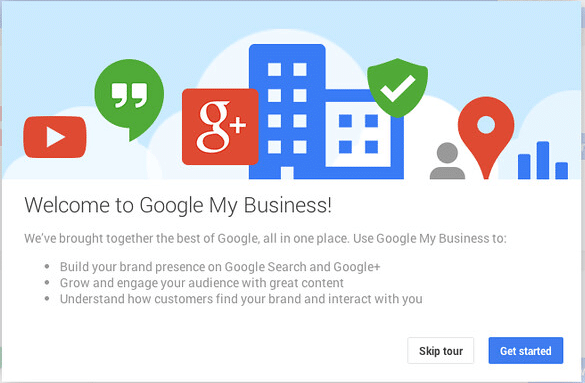“I’m having a hard time getting visibility for my business and driving sales“. Does this complaint sound similar to yours?
These kinds of complaints are usually common among dumpster rental business owners. Why is this so? The only answer is that they’re not maximizing the endless benefits of digital marketing. This kind of complaint was only valid before the era of digital marketing but now, it’s no longer valid.
Are you having difficulties growing your dumpster rental business? Then walk with me as I take you through a detailed process of GMB Optimization for Dumpster Rental.
If you pay close attention, it won’t be a bumpy ride. Why? Because GMB Optimization for dumpster rentals is a free ticket to increasing visibility and driving massive sales for your business.
GMB means Google My Business. It has a literal meaning because the first step someone takes when looking for any businesses not necessarily dumpster businesses now is to search on Google.
Now, optimizing your Google My Business means claiming and optimizing your GMB listing. When you claim and optimize your GMB listing, you have access to numerous benefits for your business like:
- Increasing your visibility on search engine results pages. That means when there’s a search for local dumpster rental services, your business comes up too.
- Increase trust and bond with your customers and even potential customers. Because with GMB you get to upload reviews of satisfied customers and this increases trust and bond.
- You can drive in organic leads and traffic with the text and messaging options that have been provided by GMB. Your users can access you directly from the Google search results page.
- Let customers know about new developments in your business and about special offers too.
The most amazing thing about GMB Optimization is that you can get started by owning a Google account. You don’t have one? Not to worry, you can get that done with a few clicks and within a short time too.
Having done that, allow me to show you a detailed explanation of how to optimize your GMB for your dumpster rental business. Read on.
Below are the process involved in GMB Optimization for Dumpster Rental
Claim your Google My Business listing
Once you have your Google account created, the next thing to do is to claim your Google business listings. This is one of the common mistakes that most businesses make. They believe that once their business is being displayed in local listings, it doesn’t require them to claim it anymore.
Meanwhile, when you verify your listings, it gives you access to control your Google account and also makes it easy for Google to tend to your concerns.
Claiming your listings allows you to effectively run and manage your account, create Google posts and attend to customer reviews. Claiming your listings makes it so that no other person can claim your listing or be able to edit your uploaded information.
Also, you’ll get notifications about any activity on your profile; this enables you to know the next steps and directions to take.
So how do you claim your GMB listings? Here’s how you do it:
- Log into the Google My Business web page and click search for your listing on the “Manage now” button. You can easily add your business if your business doesn’t appear initially.
- Next is to add all necessary information. Information like your website, phone number, and address would be very necessary.
- Then to have a better chance of getting closer to your customers and increasing visibility, you have to be sure to verify your listings.
- You can verify your business by postcard, email, phone, or instant verification.
By now, you should have an idea of how to set up a Google My Business account and how to claim your listings. What’s next is learning how to optimize your already set up Google My Business account to show up in Search Engine Result Pages and drive in leads for your business. To achieve this, below is a list of what you should do
Communicate your value to the best of your ability..
Upon opening your GMB account, you’d find an info tab. It’s meant for you to give a short meta description of your business and its services. In that tab, you have a limit of 750 characters to explain explicitly what your business is about and what makes you unique from others.
750 characters are not enough yet your potential prospects can only see 250 characters on the Knowledge panel before they click to read more. What this means is that you have a shot at 250 characters to convince your potential users of the potency of your value.
While trying to set up your meta description on your profile, it’s also important that you update every field in the info section that concerns your business.
Also, it’d be helpful if you also update your business house, products, and services. You’d be doing a lot of good to your business and your customers if you provide these kinds of relevant information.
Remember that your GMB account is just like a social media account. That means you’re not done updating information if you don’t attach a photo to your business.
Click on photos to upload photos of your business, dumpster trucks and containers, your location, and your team. These images show more credibility and build more trust. Authentic visuals help your customers to be sure that your business is legit. If you have a video promoting your business, it wouldn’t hurt to add that too, in fact, it’s more helpful.
Uploading a photo to your profile plays a significant role in increasing the contact rate with your business.
Solicit customer reviews to deliver powerful social proof
There’s more to customer reviews than just putting a satisfactory smile on your face. Although that’s a plus, customer reviews can either make or mar your business.
Your business is more likely to be chosen over others if it has enough social proof that’s able to convince your customers that you’re the best in your niche.
And when it comes to GMB, it’s quite easy to get reviews from your customers. It doesn’t require any extra work than how it’s normally done.
How’s it done? Quite simple, Just ask!
After conducting business with a customer, simply put a word across to them via your communication channel and ask for a Google review. If they’re truly satisfied, they wouldn’t hesitate.
When they agree to leave a review, the next thing is to send them your”Get reviews” link from your GMB profile.
Send them the link and ask them to leave a review. When anyone leaves a review, you’d get a notification on your GMB profile. So it gets relatively easy for you to share their reviews on your profile.
Set up instant messaging to drive new roll-off leads
These days, many people prefer to get things done at the spur of the moment. The same applies to your potential customers too.
Undoubtedly, they’d like to connect with you once they see you’re more likely to meet their dumpster rental needs. But it’d speak badly to your business if they can reach out to you instantly and make necessary inquiries.
That’s where GMB comes in. With your GMB account, you can activate the instant messaging setting. Simply go to your Google My Business menu and switch on the messaging option. Ensure that you also set it to be notified whenever you receive a message meaning you have to switch on browser notification too.
When your customers have access to message you instantly once they view your offers and reviews, it relieves them of the stress of finding other means of communication.
However, note that you have to tend to their messages as soon as possible. You only have 24 hours to ensure that your users get feedback from you. Otherwise, Google may disable your messaging button.
24 hours is long enough for you to be online every day so you don’t miss out on potential customers.
Respond to reviews, demonstrating your excellent service
It’s not enough that you just ask for reviews and upload them on your profile. Do you respond to them?
Ensure to always reply to them, appreciating them for using your services, and tell them how thrilled you are to work with them again.
Also, for the bad reviews, you can reach out to them and address their pains, and explain to them that you’re willing to do better. Negative reviews don’t mean your business isn’t good enough, it’s just a means for you to see the areas that need more effort.
Another thing is to attend to each review individually because when customers suspect they’re all getting a default reply, they’d feel you’re not as honest with them as they are with you.
While you’re at it, don’t forget to share updates about your business. Let your customers know when you’d be adding a new service or when you have a special offer.
The option to share updates like this is available on your GMB profile. Go to the menu and find the “post” button. You can add your posts and share new information about your business with your customers.
On a final note;
For local dumpster rental businesses that may not have enough resources to employ other digital marketing tools, Google My Business is a tool that’s readily available to help your business.
GMB, only when it’s done properly gives you a free ticket to increase your business’s visibility and drive in sales. Consequently keeping your business afloat and making it a worthy challenge for competitors.
Have you claimed your business listings? If not, you’re missing out on its benefits, and if yes, put in all the work as explained in this article and you’ll get positive results within a short time.